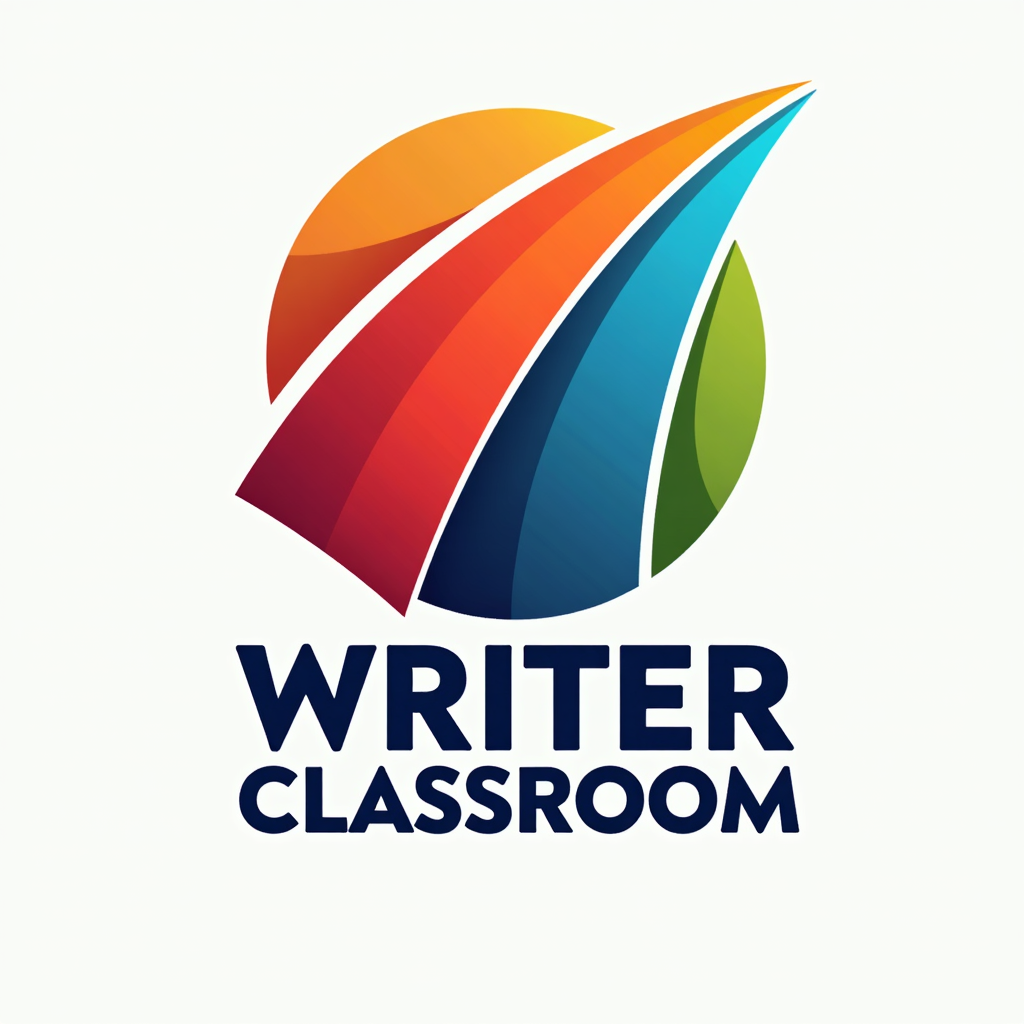Do you have a great nonfiction book idea but struggle to organize your thoughts?
Are you staring at a blank page, wondering where to begin — or worse, stuck in the messy middle with no clear path to the finish line?
It’s time to stop letting organization paralysis kill your writing momentum.
In this step-by-step, practical Udemy course, you’ll learn how to plan, structure, and outline your nonfiction book directly in Microsoft Word — the same tool you’ll use to write and publish your manuscript.
Whether you’re writing a how-to guide, business book, memoir, or self-help masterpiece, this course will show you exactly how to set up Word, structure your chapters, and use powerful built-in tools to make outlining a breeze.
Why This Course Works
This isn’t just theory. I’ve combined my decades of writing and self-publishing experience into a proven, repeatable outlining system that:
- Turns your ideas into a clear, logical book structure readers will love.
- Eliminates the chaos of scattered notes, random documents, and confusing drafts.
- Uses Microsoft Word’s built-in features so you can work faster, smarter, and without expensive extra software.
Here’s What You’ll Learn:
Set Up Microsoft Word for Success
- Optimize your writing environment for focus and efficiency.
- Configure heading styles for nonfiction books.
- Keep your entire book’s outline visible and editable at all times.
Master Word’s Navigation Pane
- Instantly jump between sections of your book.
- Rearrange chapters and subsections in seconds — without cutting and pasting.
- Keep your structure clear while you write.
In This Course, You Will:
- Learn the difference between outlining nonfiction and fiction — and why the process matters.
- Build your outline from document flow to chapter headings, subchapter headings, and topic sentences.
- Incorporate numbered and bulleted lists to break complex ideas into reader-friendly content.
- Complete a hands-on outlining project that leaves you with a fully structured nonfiction manuscript ready to write.
Why This is the Smartest Way to Outline a Nonfiction Book
By the end of the course, you won’t just have an outline — you’ll have:
- A ready-to-write, professionally structured document in Microsoft Word.
- A clear roadmap that keeps you focused and prevents writer’s block.
- The confidence of knowing your book will have a logical flow, strong structure, and professional polish.
Stop wasting time wondering where to start.
Stop losing your place in an endless sea of unorganized notes.
With Writing a Book: Outlining Nonfiction with Microsoft Word, you’ll finally have the tools, techniques, and confidence to go from idea to completed manuscript outline — without the confusion and frustration.
Your book is waiting. Let’s outline it today.
I’ll see you in the classroom,
—Brian
Course Features
- Lectures 3
- Quiz 0
- Duration Lifetime access
- Skill level All levels
- Language English
- Students 0
- Assessments Yes
- 2 Sections
- 3 Lessons
- Lifetime
- Introduction2
- Configuring Your Word Heading Styles1